Deploy a Serial to Ethernet Converter
A Serial to Ethernet converter can connect UART devices, such as sensors or microcontrollers, to an Ethernet network. The converter serves as a bridge between the network and devices. A converter enables UART devices to transmit data over Ethernet as if connected to a physical serial port.
Use these steps to deploy a UART over Ethernet converter:
- Select a converter: Multiple Serial to Ethernet converters are available from companies like Lantronix (XPort), Moxa (NPort), and Digi (ConnectPort).
- Connect a UART device to the converter: Connect the UART lines (TX, RX, GND) to the converter’s serial port.
- Connect the converter to Ethernet: Connect the converter’s Ethernet port to the local network.
- Configure the converter’s parameters: Use the converter's configuration interface to configure parameters like port settings and IP address.
- Enable software communication: Use an application like a terminal emulator that supports TCP/IP connectivity to establish Ethernet communication with the UDP or TCP protocol.
Advantages:
- Simple deployment: A UART to Ethernet adapter offers plug-and-play functionality and models already configured for use are available.
- Supports multiple protocols: TCP/IP and UDP/IP over Ethernet communication are supported by a hardware converter.
- Remote Access: The converter enables remote access of UART devices over a network.
Disadvantages:
- Cost: Quality UART to Ethernet converters can be costly.
- Latency: The conversion process may result in unwanted latency.
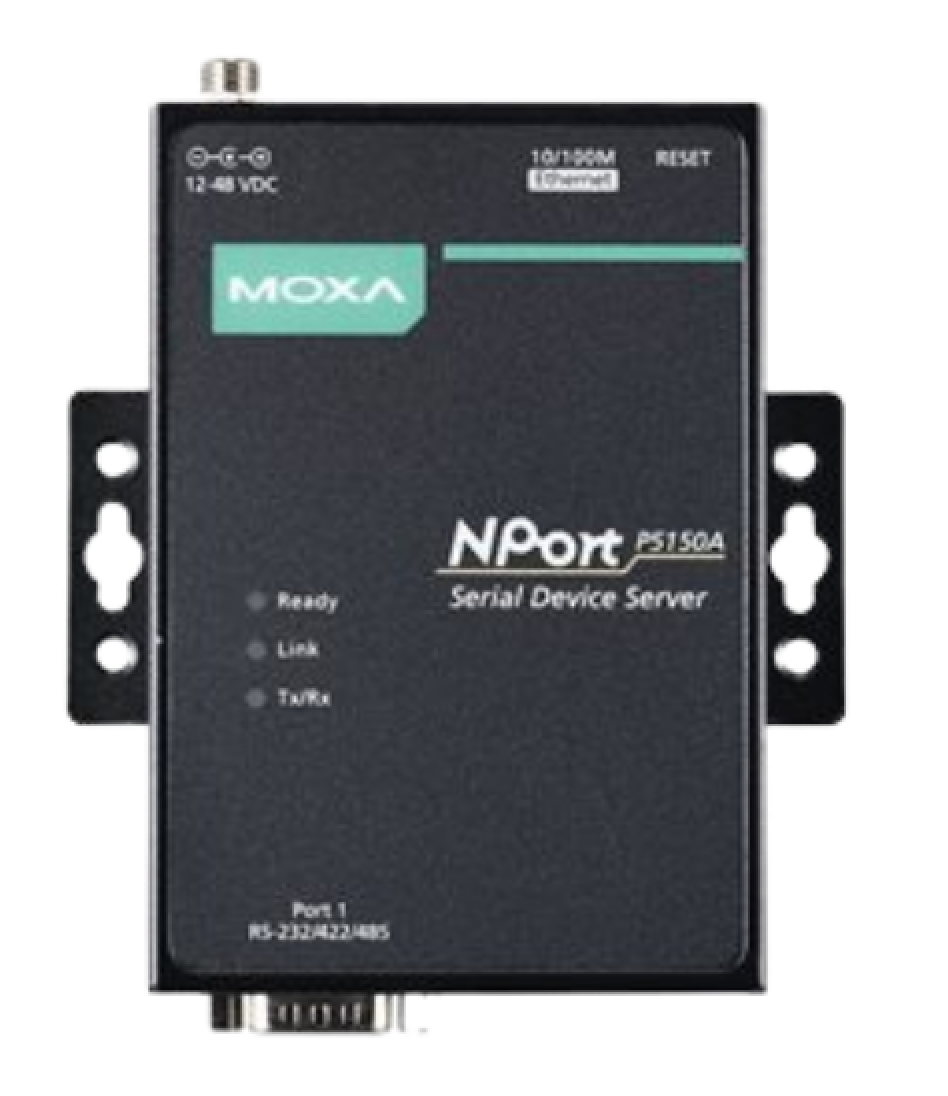 Serial to Ethernet Converter
Serial to Ethernet Converter
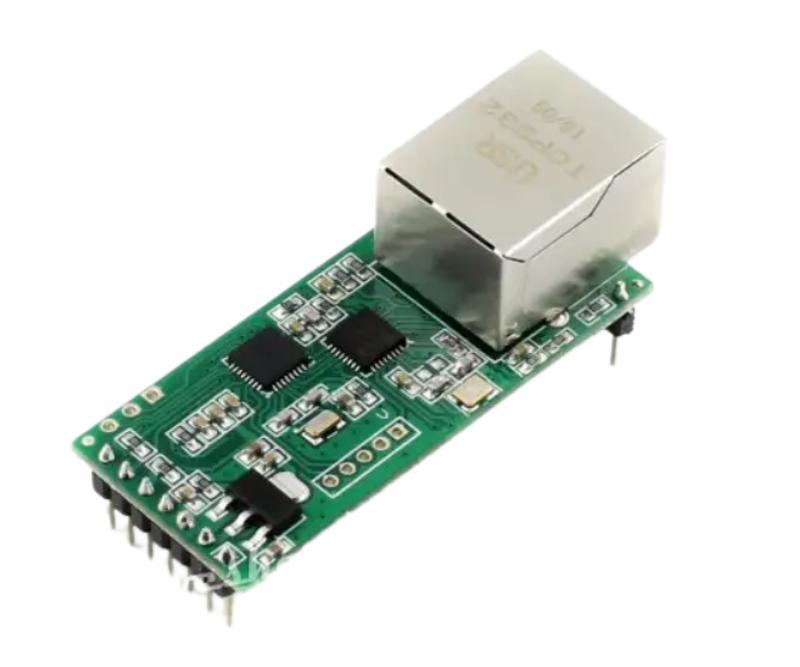 UART-to-Ethernet Converter
UART-to-Ethernet Converter
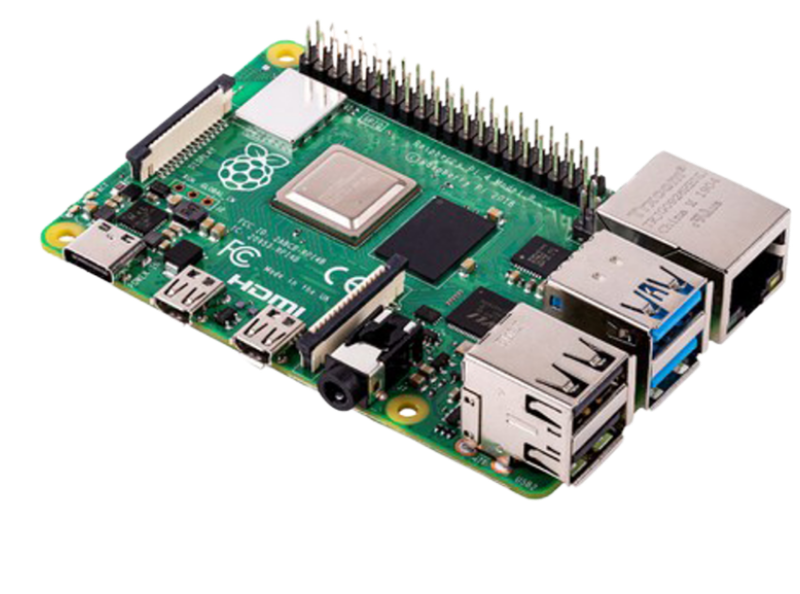 Single-board Computer
Single-board Computer
 Serial to Ethernet Connector
Serial to Ethernet Connector

