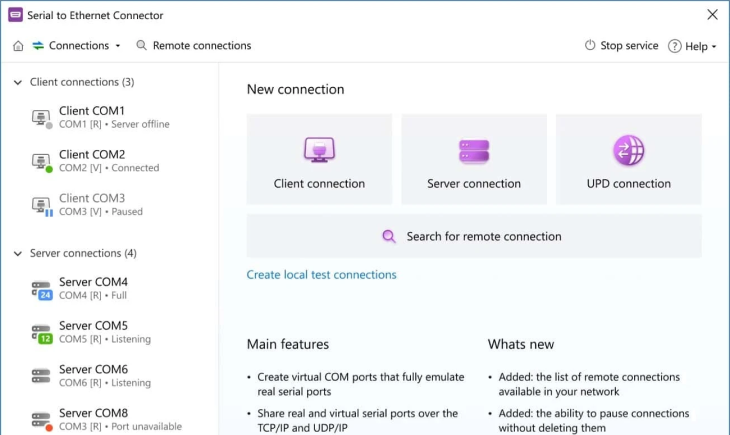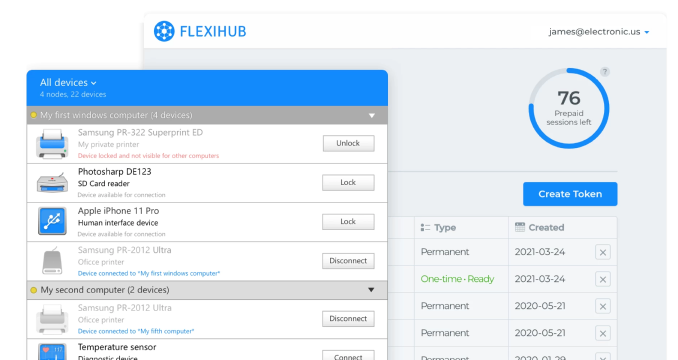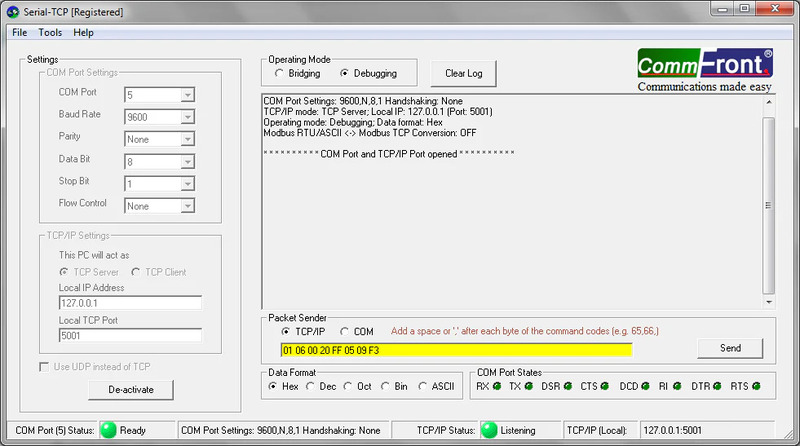Remote serial port access
Yes, over LAN/internet
Yes, both COM and USB over network
Yes, over TCP/IP networks
Yes, real and virtual serial ports
Yes, over TCP/IP
Yes, over LAN
Virtual port creation
Yes, for expanding serial interfaces
No
No
Yes, virtual and physical ports
No
Yes, fully functional virtual COM ports
Data encryption
No
Yes, with advanced encryption
No
Yes, advanced encryption
No
No
Device sharing
Yes, remote device access
Yes, multi-device sharing
Yes, serial devices over TCP/IP
Yes, across multiple machines
No
Yes, RS232 device management
Real-Time communication
No
Yes, with FlexiChat
No
No
No
No
Compatibility
Windows, Linux
Windows, macOS, Linux
Windows
Windows
Windows
Windows
Subscription model
One-time purchase
Subscription-based
One-time purchase
One-time purchase
One-time purchase
One-time purchase
Use case examples
Industrial automation, healthcare
Remote IT support, device sharing
Custom app development, network control
Multi-PC access in IT and industrial environments
Device testing, debugging, network analysis
Software testing, remote device access