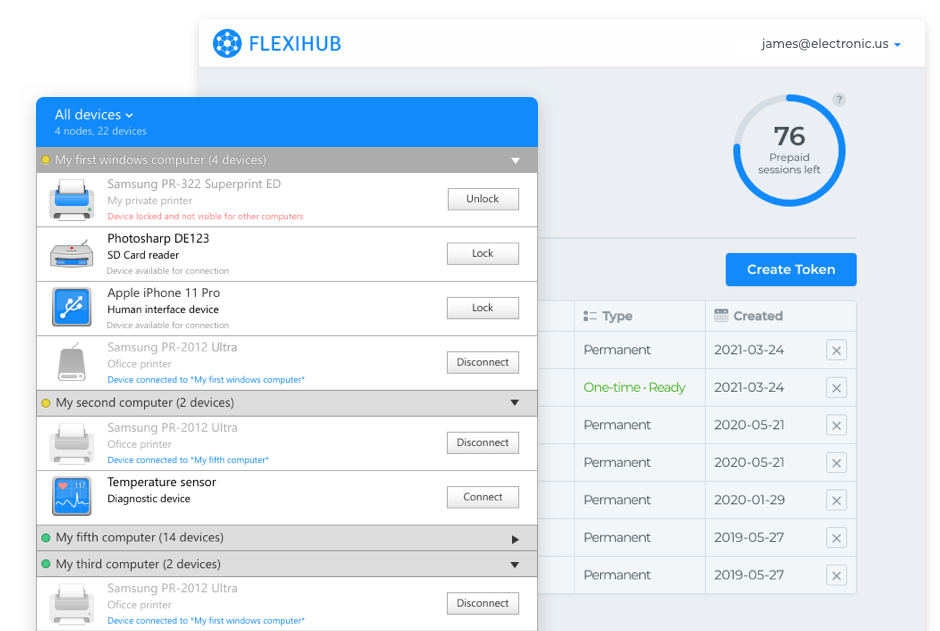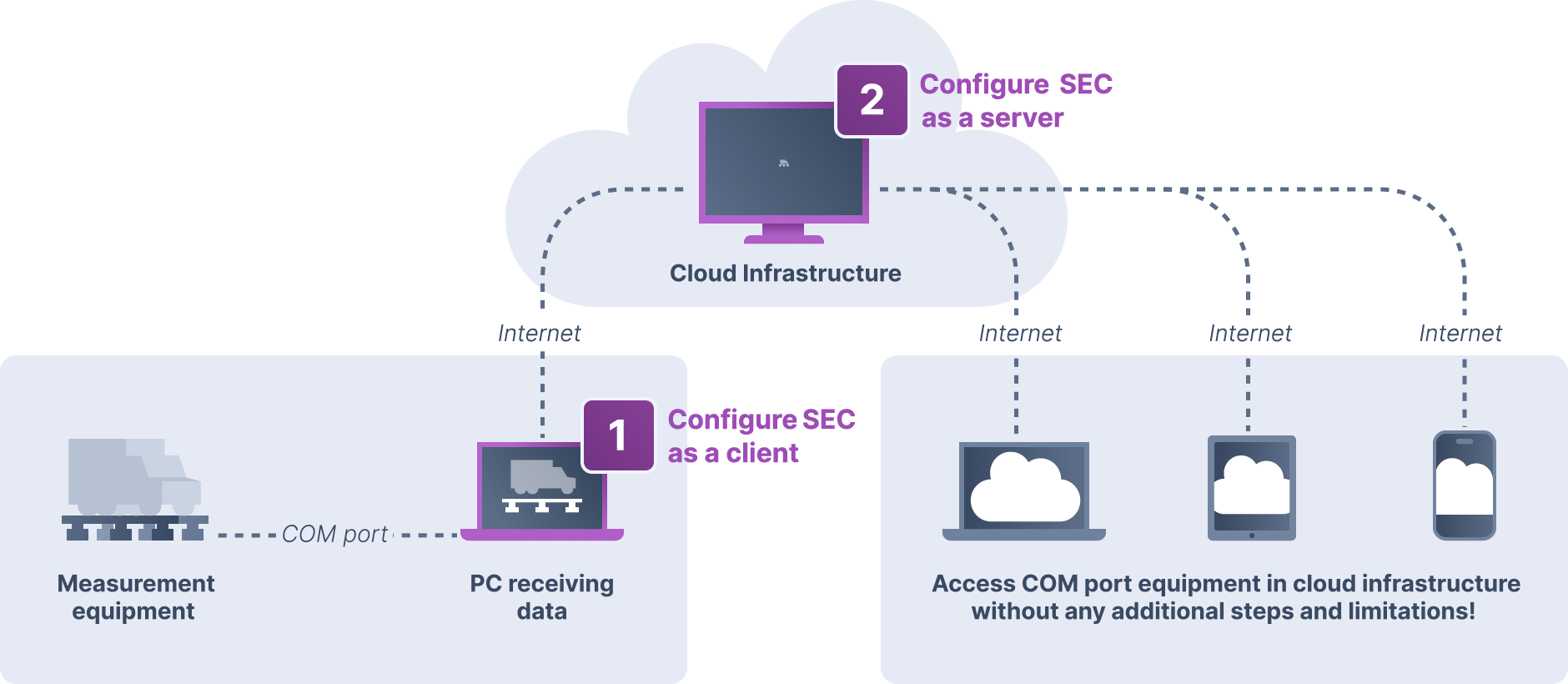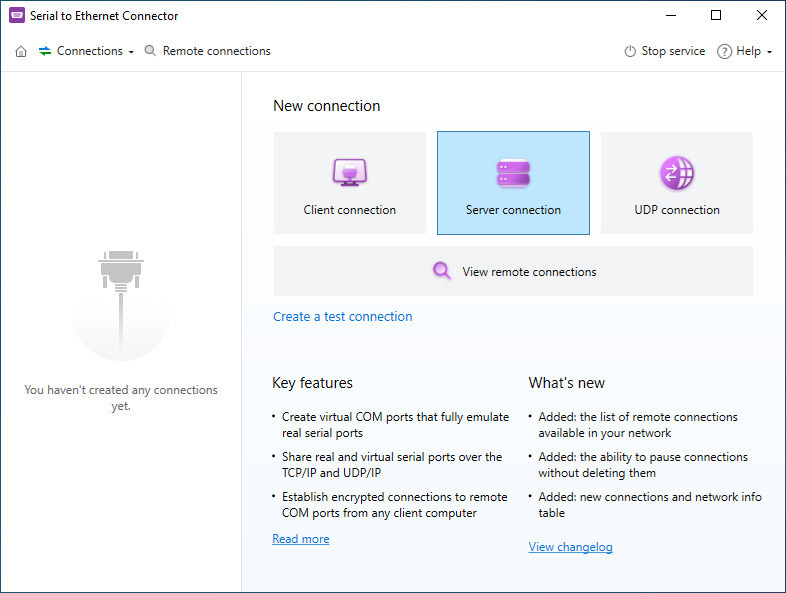Application
Serial to Ethernet Connector
Serial to Ethernet Connector is an application that connects a serial port over LAN to a remote machine with the use of a local computer. An Internet connection is possible as well, but with a complex setup, and the server needs to be self-hosted.
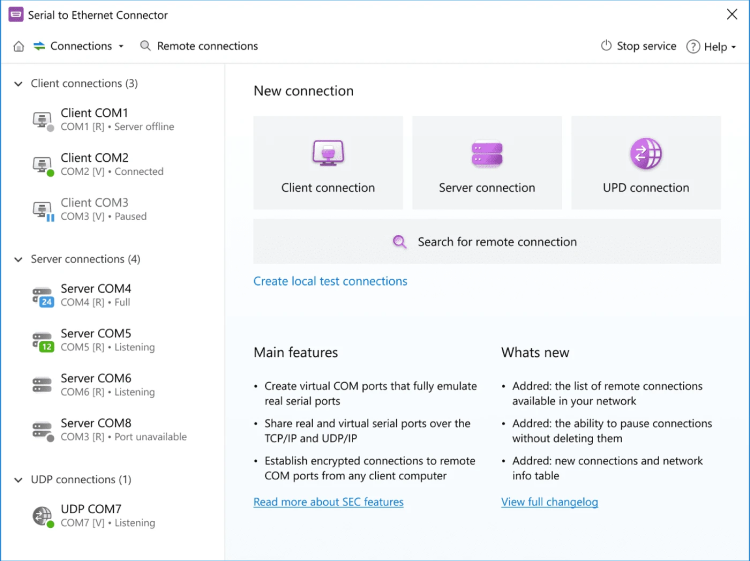
This app can create many different types of connections. The simplest is one server/one client with the use of the RFC 2217 protocol, with port emulation on the other end, in case the computer doesn’t have any COM ports. It can also connect multiple TCP servers to a single client, or multiple clients to a single server, with clients either having SEC installed or being connected purely through TCP. Finally, the port can send data to a client via UDP and broadcast UDP messages to a non-fixed amount of clients.
Nearly anything about the connection can be configured: delay between packages and message symbol limits. An option is also available to only send in response to a specified symbol.
Nearly anything about the connection can be configured: delay between packages and message symbol limits. An option is also available to only send in response to a specified symbol.
Pros:
- Unlimited devices
- Flexible connection and port settings
- Possible to create virtual ports
- Complex multi-client/server connections
- Same app can act as a server and a client
- RFC 2217
- UDP support
- Signal line control
Cons:
- Needs a computer to share the COM device
- Windows and Linux hosts only
- Internet connection difficult to set up
- No HTTPD support
Price: $260
 Serial over Ethernet
Serial over Ethernet
 FlexiHub
FlexiHub
 Moxa NPort
Moxa NPort
 The IOLAN Device Server
The IOLAN Device Server
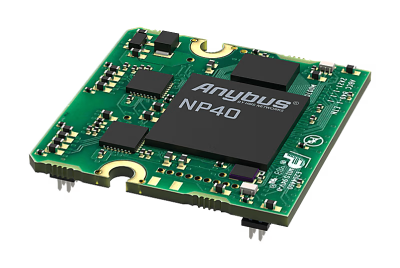 Anybus by HMS Networks
Anybus by HMS Networks