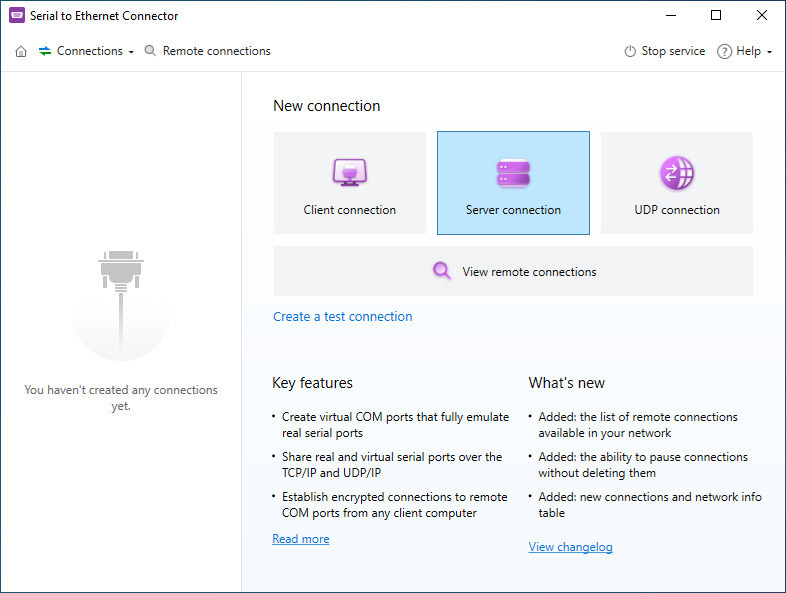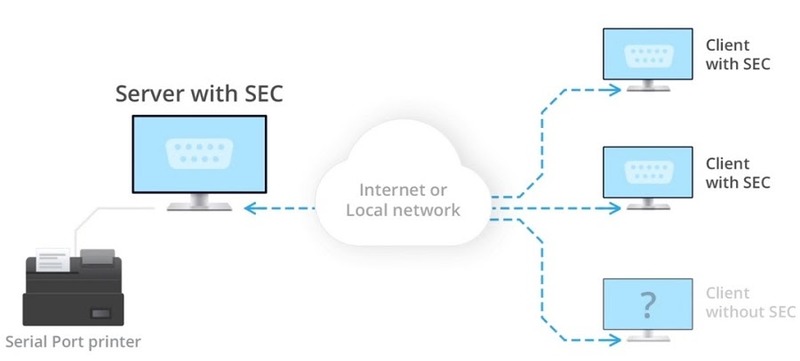Electronic Team, Inc. uses cookies to personalize your experience on our website. By continuing to use this site, you agree to our cookie policy. Click here to learn more.
This guide explains how to access remote serial ports over Ethernet, enabling seamless communication with serial devices across networked computers. It highlights setup instructions, use cases, and features like cross-platform compatibility and virtual connections.